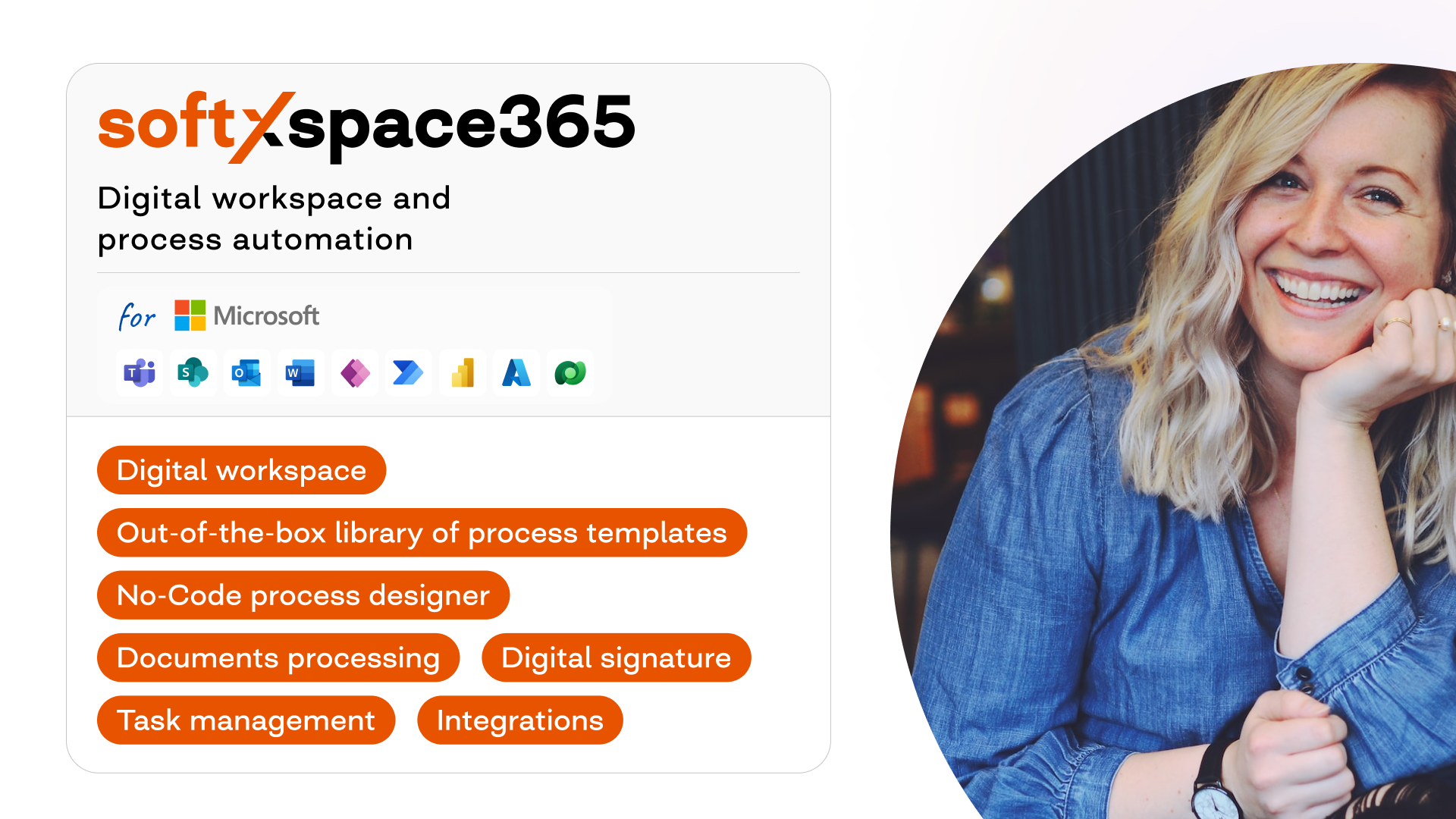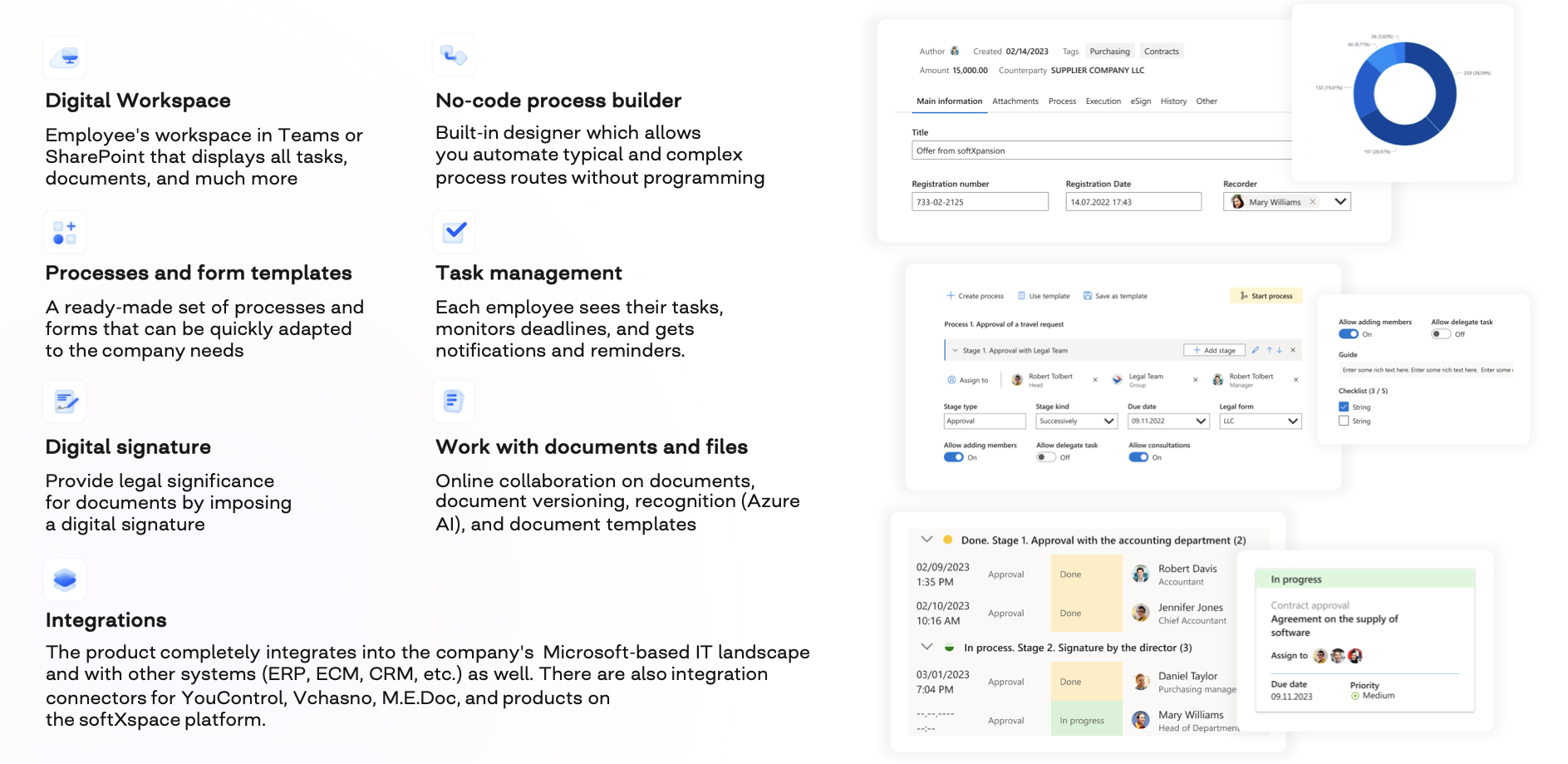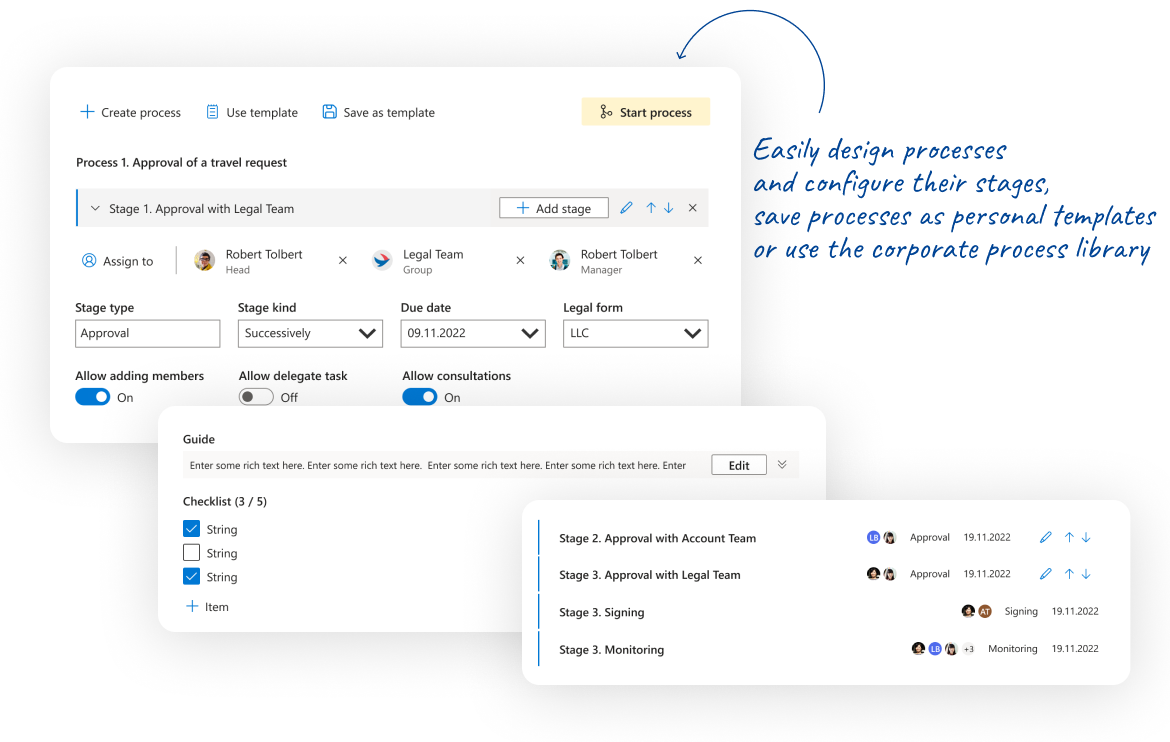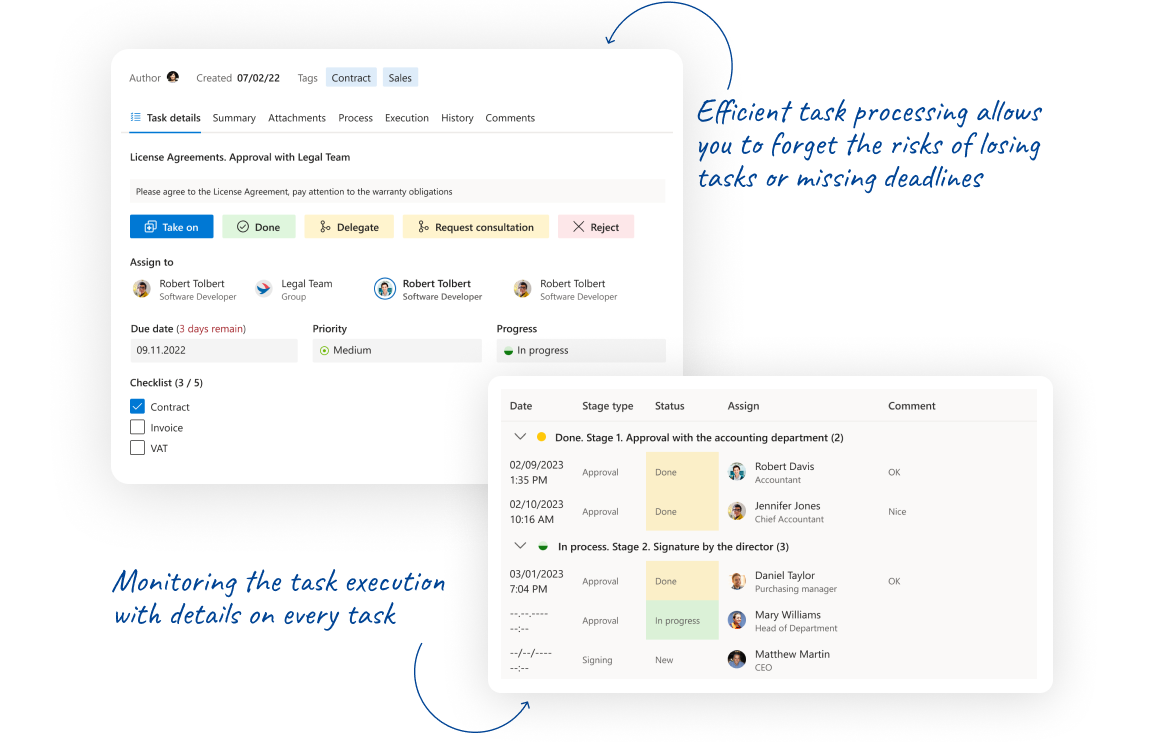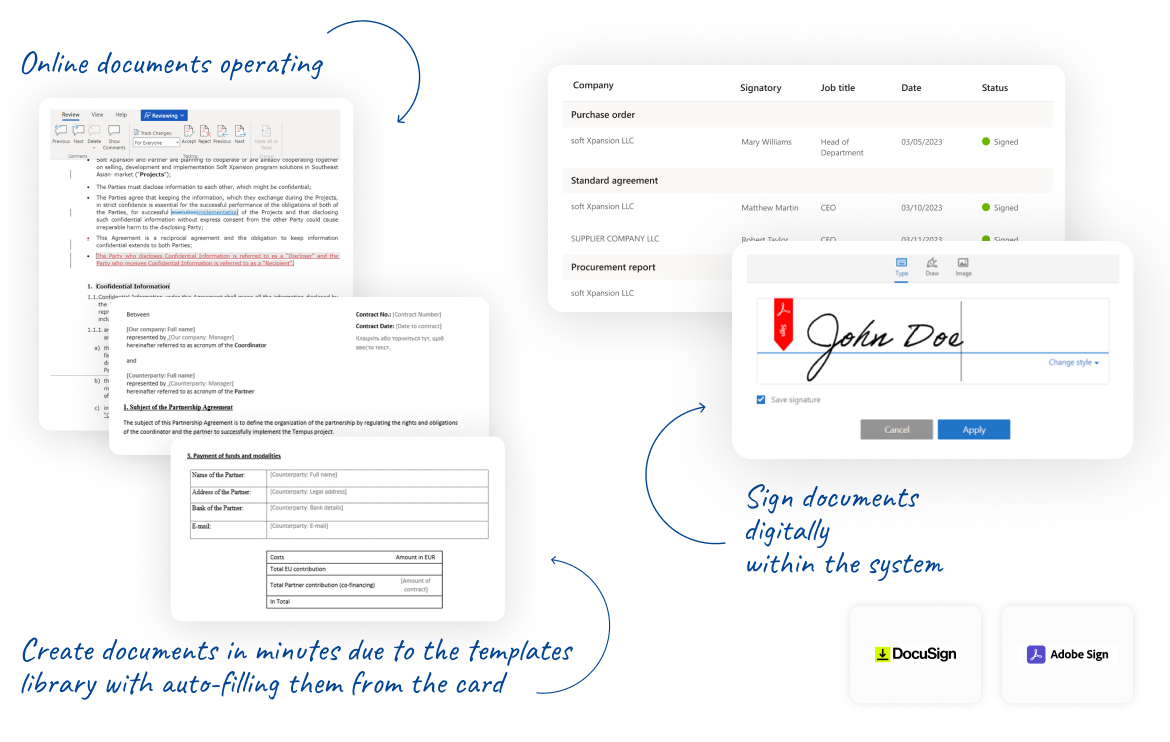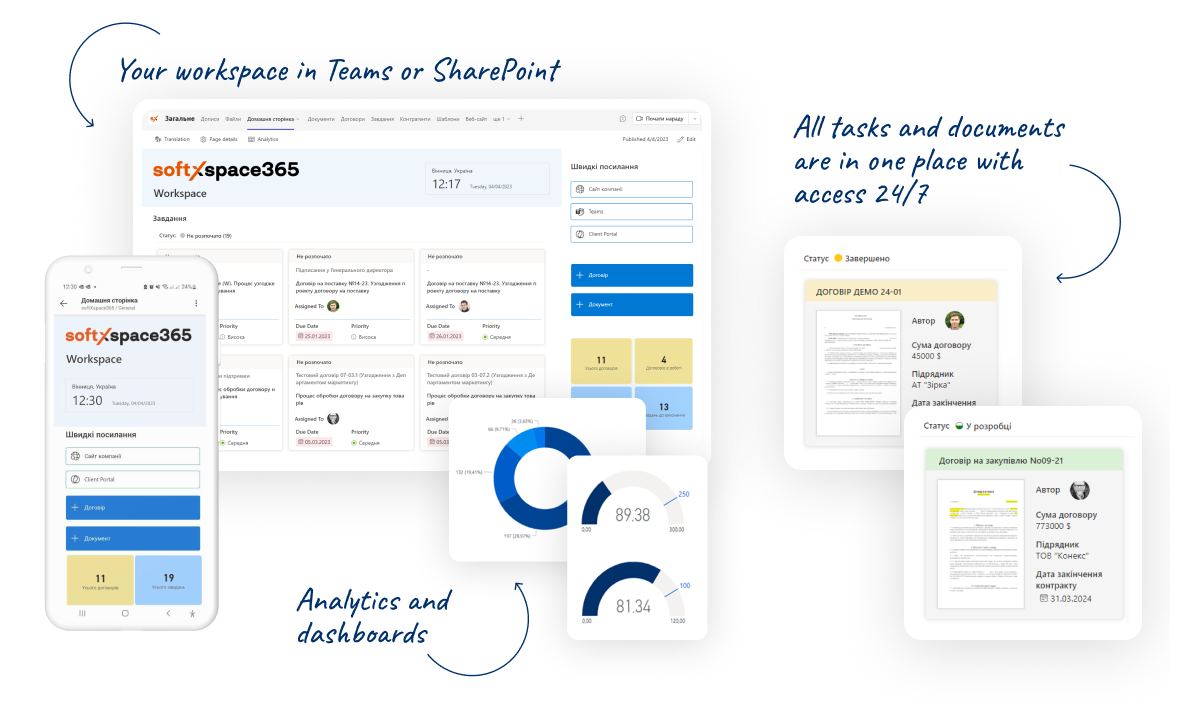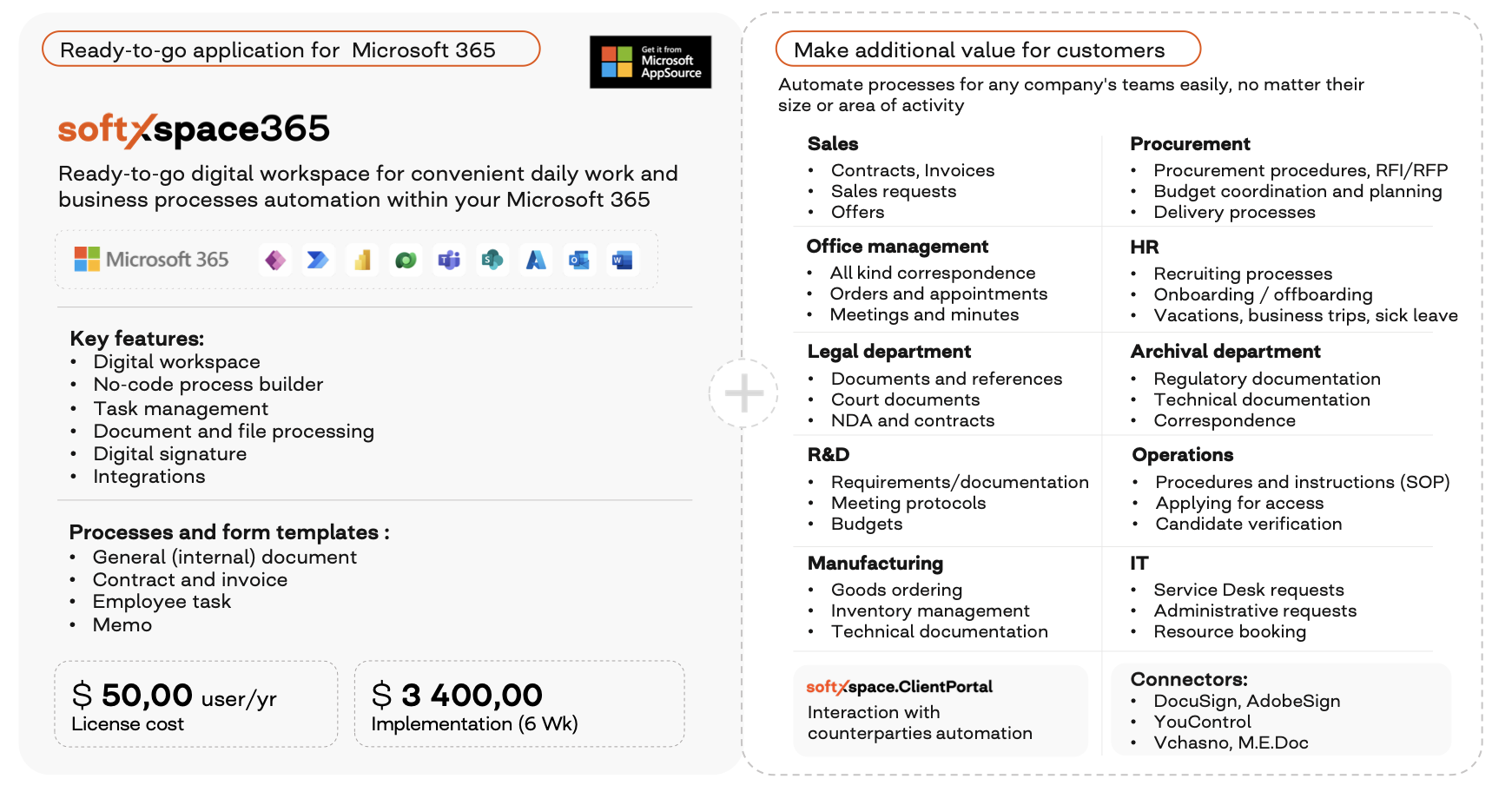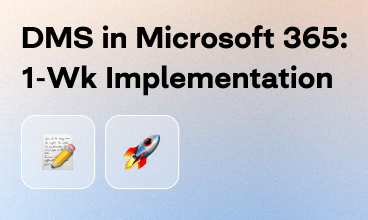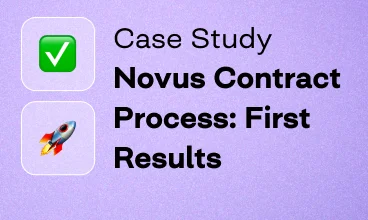How could be business processes easily and quickly automated to make employees’ work the most convenient and efficient, and tasks completed fast, with time and resources were minimal?
How could be provided permanent access to all documents and establish a single digital workspace for the company?
Now, how could be these questions solved at all without extra headaches and large investments in IT solutions?!
In this article, we will give answers to all the mentioned questions, offer the solution, and as main we will talk about how it is possible to implement it in practice right away with the help of our modern product softXspace365.
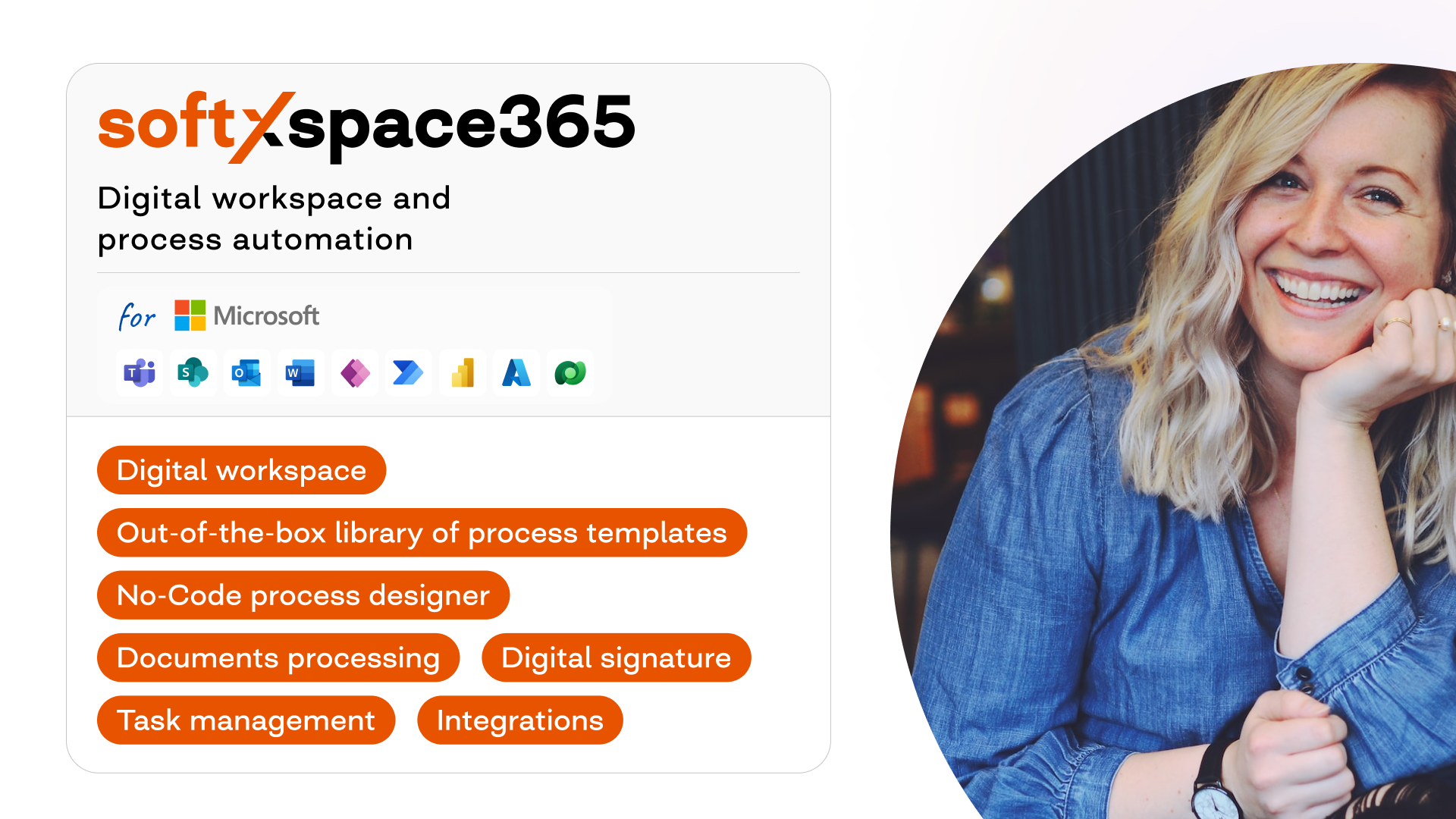
About the product and why softXspace365 is worth choosing
Many companies implement Microsoft 365 because of its presence of all the needed to work with office documents, collaboration tools, and the infrastructure to work anywhere and anytime as well. At the same time, in addition to the Microsoft 365 subscription, companies usually intend to automate their business processes.
In our experience, companies use about 200-300 document types on average, depending on the company activity area or scale it may be even more. This relates to contractual activity, procurements, chancellery, administrative documents, HR documents, various internal requests, and many more. All these documents need record-keeping and automation of their creation, approval, signing, monitoring, and storing. Thus, at a certain moment, each company inevitably faces the demand to move from paper or Excel-based document flow to a consolidated system with automated processes. To solve such a task, business commonly goes two ways:
- starts investing in expensive development of solutions from scratch
- looks for ready-made solutions that only need adjustment to the company processes
Obviously the first option, besides its high price, has other features – long-term realization and requirement of qualified task description to gain really good results. So, the more common choice is a ready-made solution with known capabilities and a rich toolbox for customization, to not only preserve their own processes without changes but also provide the flexibility to configure them in the future. Just a such solution we offer!
softXspace365 is a ready-made product by soft Xpansion for Microsoft 365. It is based on modern technologies of Microsoft Power Platform, which allow not only its integration into the Microsoft cloud infrastructure but also continuously refine the system with AI-powered tools.
Even more, just out-of-the-box you get a ready-to-go workspace, process library, digital signing capabilities, analytical dashboards, and so on. In particular, with the built-in No-Code business process designer, it is easy to automate processes without programming just with your company’s experts' efforts. We also offer a turn-key service, which includes product adaptation, adjustment to your environment, training, and free warranty support!
By choosing softXspace365 you will be able to maximize the expediency of investing in Microsoft 365 and with no extra costs quickly digitalize processes of any complexity.
We have operated for more than 25 years in the global software market, including 15+ years of using Microsoft technologies. So we precisely know what the modern business needs from an IT product - convenience and multipurpose, fair price, speed of adaptation and adjustment, ease of implementation and maintenance, and safe infrastructure in its base. Considering all that, we have created and continuously developing our own-made software product softXspace365 and a line of products based on it for Microsoft 365.
Typical issues and risks of an absence of a single system for process and document management
Generally, companies with no dedicated systems and IT solutions face a range of typical issues in their process management that cause ineffective spending of employees’ worktime, profit loss, or decreasing customer service level. Here are some of them:
- Increased time loss: companies often spend a lot of time on manual document processing, routine work, and performing repetitive tasks;
- Ineffective process management: unsystematized processes of approval and signing documents, and also making, performing, and monitoring tasks greatly slow the work and increase business expenses;
- Insufficient controllability: without the established process management system, companies often have issues with weak control of employees’ work as a whole or performing tasks without meeting appropriate regulations;
- Low communication level: the more divisions in the company, the harder they communicate without a single digital workspace about work questions, assign responsible ones, and monitor task performance;
- Security issues: some companies use outdated systems or even operate manually, which sooner or later causes data loss, brings potential security threats, and makes difficult and slow overall information processing;
- Data duplication: employees are treated to spend undue time duplicating data in unconnected parts of their information environment and may also generate incorrect work results due to data disagreement from different sources.
Our digital space softXspace365 is able to quickly and efficiently solve all of such issues and prevent the raising of such challenges in the future. The softXspace365 space is versatile and thus fits any business despite activity area or company size. Employees can work with softXspace365 in a reliable Microsoft environment (Teams or SharePoint) and use dozens of ready-made tools for business process automation and performing daily work tasks.
Digital workspace and complex automation
softXspace365 is not only a set of functional tools but is the opportunity to establish a unified workspace for the entire company, for all its employees, and for any teams. At the same time, taking the product as the base, you can automate any kind of process and create a single-entry point to the company’s digital space.
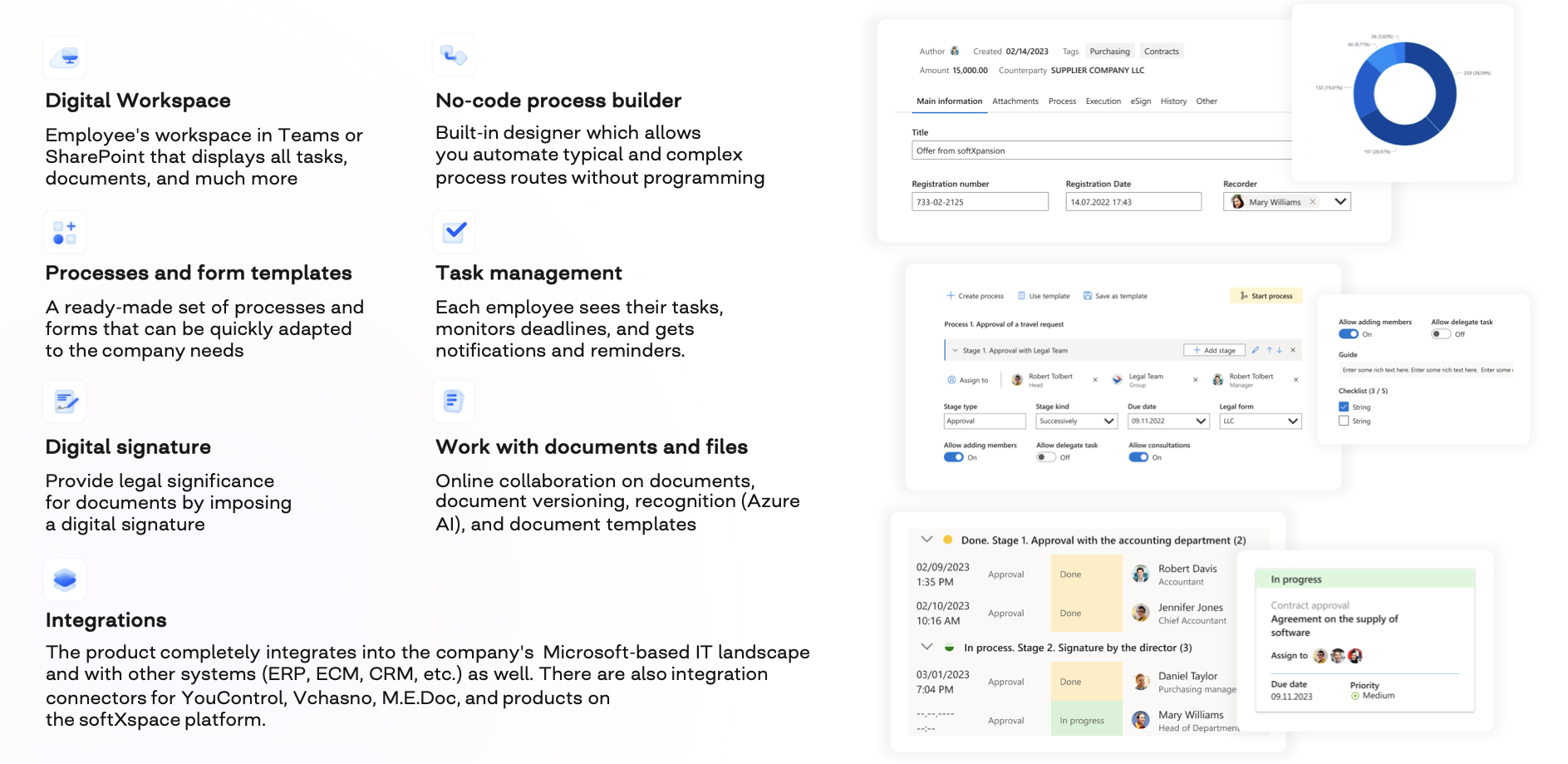
Out-of-the-box with the product you get a library of process and form templates, which you are able to use from the start, or quickly adjust to your company by yourself or with our help:
- Versatile internal document
- Contract, additional agreement, invoice, act
- Task for employee
- Service note
But more important is that with softXspace365 it is possible to automate in a short time work of all the company’s divisions by sharing a library of automated processes. This opens new horizons for efficient employees work because you can assist all the company’s divisions work in coordination, giving them a convenient digital workspace to solve daily tasks:
Sales
- Contracts with counterparties
- Sale requests
- Commercial offers
Procurement
- Contracts with suppliers
- Sales planning, RFI
- Suppliers’ accreditation
Chancellery
- Incoming and outgoing documents
- Orders and instructions
- Meetings and minutes
HR
- Recruiting
- Onboarding / offboarding
- Vacations/business trips/sick leaves
Legal department
- Documents and references
- Court documents
- NDA and agreements
Archival department
- Normative reference documentation
- Technical documentation
- Correspondence
Project activity
- Requirements and documentation
- Meeting protocols
- Budgets
Manufacturing
- Goods ordering
- Technical specifications
- Warehouse activity
All above are just a few of the most common examples of process automation with softXspace365. Using the No-Code business process designer softXspace365 you can make additional setups and automate on your own any other processes that you have in your company to raise efficiency and simplify teams' work.
No-Code business process designer
With the No-Code business process designer softXspace365, it is possible to automate the most easily and quickly both typical and specific work routes of any complexity. It allows easily configure processes for approval, signing, control, execution, familiarization, monitoring, etc.
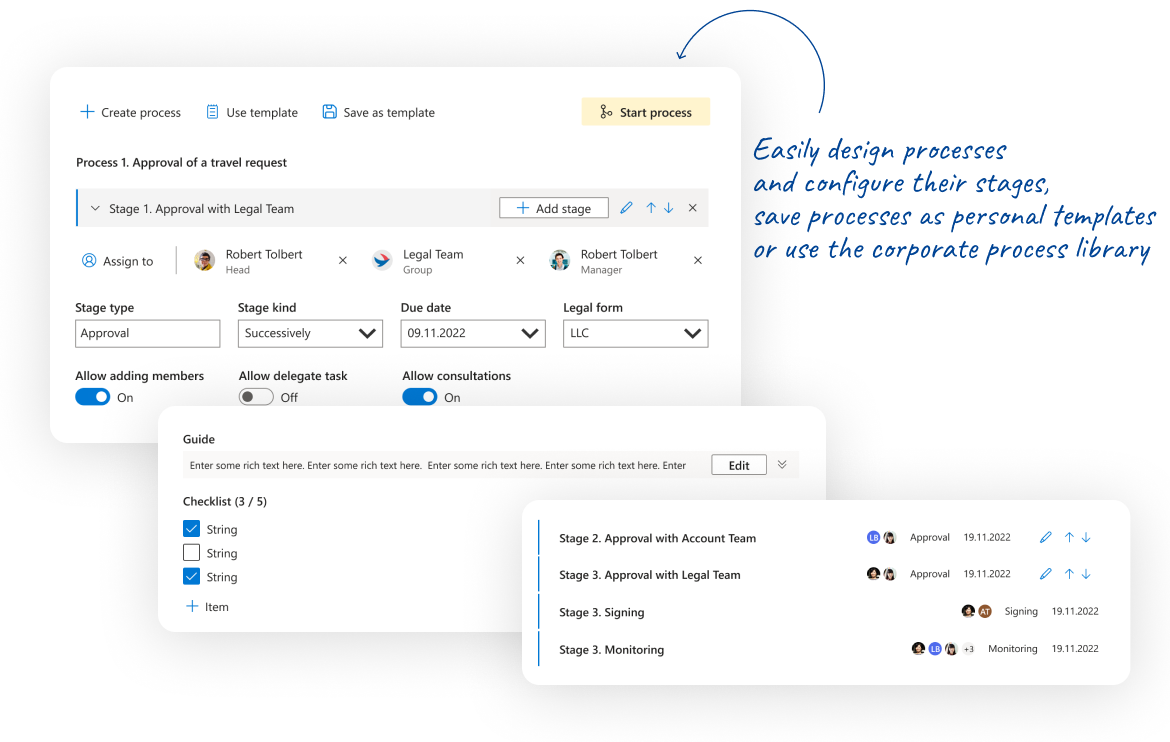
From now on, any employee may easily build the approval stages, choose responsible ones, set task performing sequence (parallel/sequentially/mixed), set deadlines, and priority, and add a guide and to-do list to each of the process stages. Additionally, once built route can be saved as a ready-to-go template for future use. Moreover, the system administrator may prepare typical routes for the company and share them among all employees.
The system stores records about all ever started, active, and scheduled processes, and statuses of the related tasks. Therefore, linked employees can observe all stages in the process of executing a particular document, follow the statuses of tasks, monitor deadlines, and see the full history of actions on the document (including task viewing themselves).
Task management
We know that even small teams with their daily work may generate dozens of tasks, while each employee needs convenient control over their personal tasks to not miss deadlines and perform work timely and efficiently.
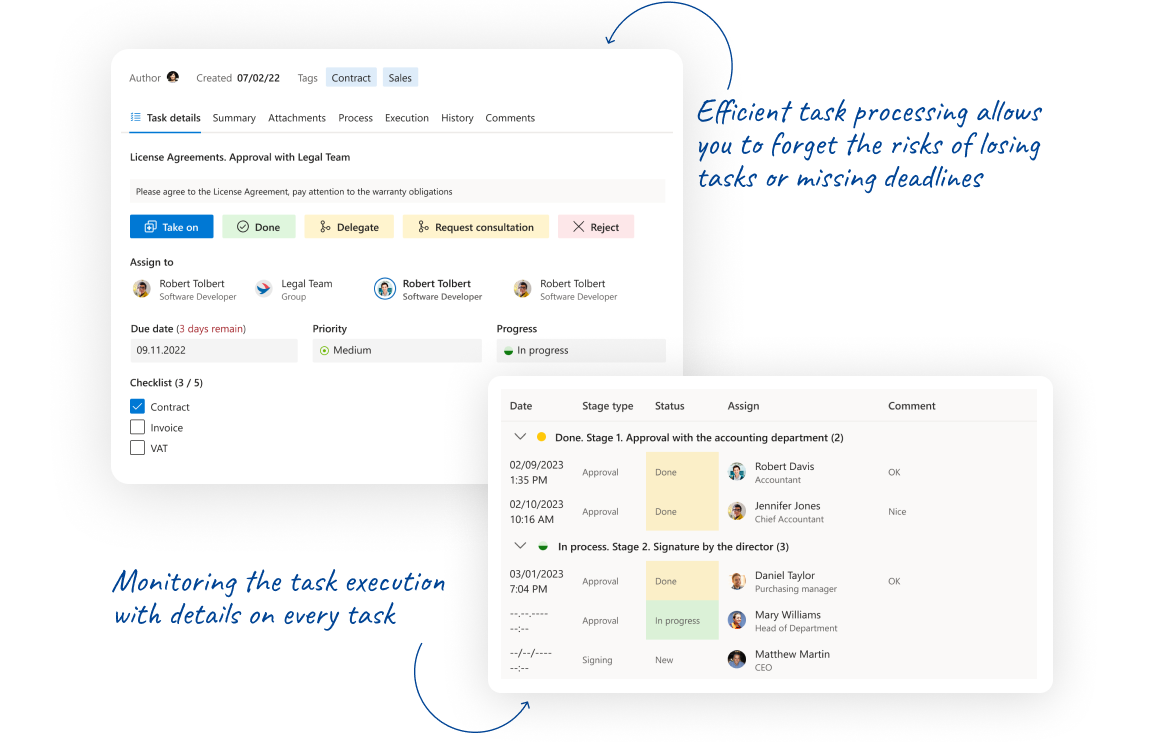
So, in order to maximize the simplicity of teams' daily work, we have foreseen a flexible and convenient tool for task processing. Every employee has a personal workspace, where can see all actual tasks, and get notifications about new ones, including via mail and Teams channel, that helps to manage the working time efficiently.
Work with documents and files
Usually, employees at their daily work processing dozens of different documents: letters, contracts, acts, invoices, commercial proposals, meeting minutes, various requests, etc. To provide all for the efficient work with documents in the company, we have foreseen a whole range of functional capabilities in our solution:
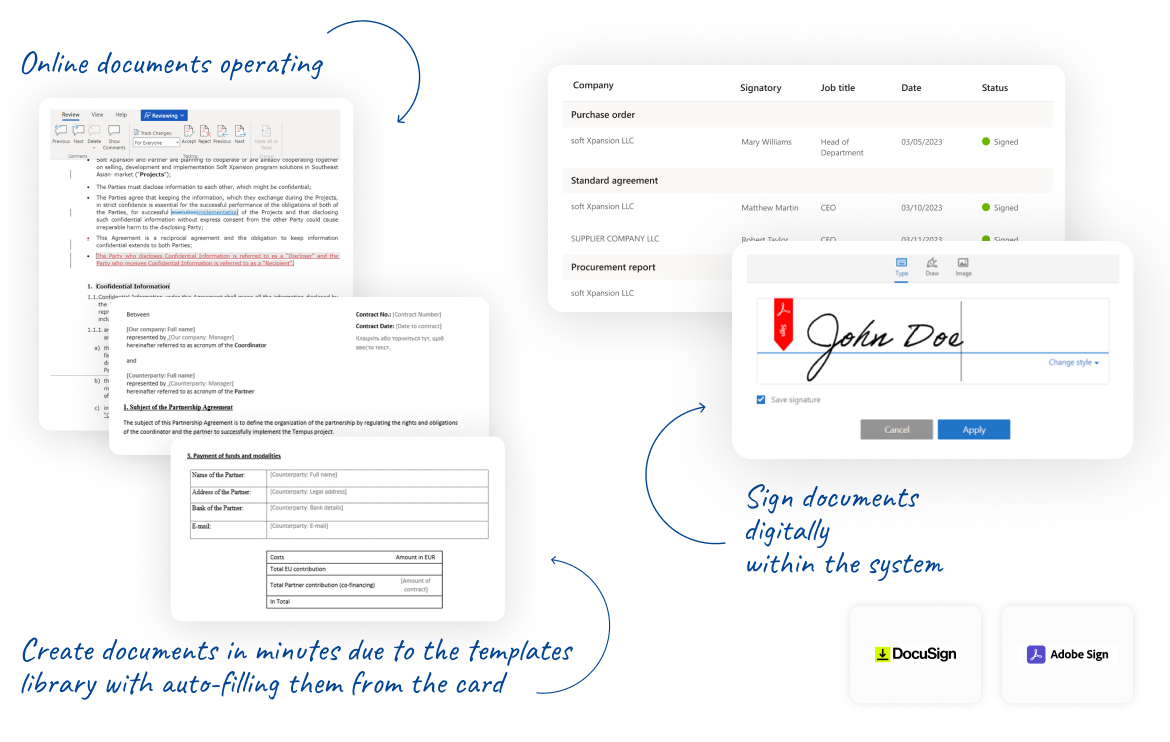
- Teamwork with any file types: thanks to office products that are already included in Microsoft365 – Word, Excel, PowerPoint, etc., you can work on files while processing documents in collaboration with your team and get a 24/7 access to them;
- Work with signed documents: in our system, you can still work with traditionally paper-signed documents by uploading their scanned copies for further processing;
- Digital signature: in addition to the work with scanned copies, we offer you to completely digitalize your company and provide true legal significance to electronic documents by digitally signing them with one of the built-in modules, like softXspace Sign, AdobeSign, DocuSign, etc.;
- Document templates: generate new typical documents in minutes, using document templates (Word, Excel), which also simplify work due to the ability to automatically fill such templates with the card attributes;
- Connections: establish interconnections between files and cards for the most convenient work;
- Document scanning and recognition: automate obtaining the information from documents (handwritten, printed, PDF, images, etc.) due to the built-in function of document recognition Azure Form Recognition (AI services) or the softXspace.scan&recognition module, which also provides you with QR and bar-code processing.
Workspace and setting up the product
We wished to make our product not only multipurpose but at the same time convenient for daily use, so have foreseen a range of capabilities to raise the comfort for employees and to make possible its additional configuring.:
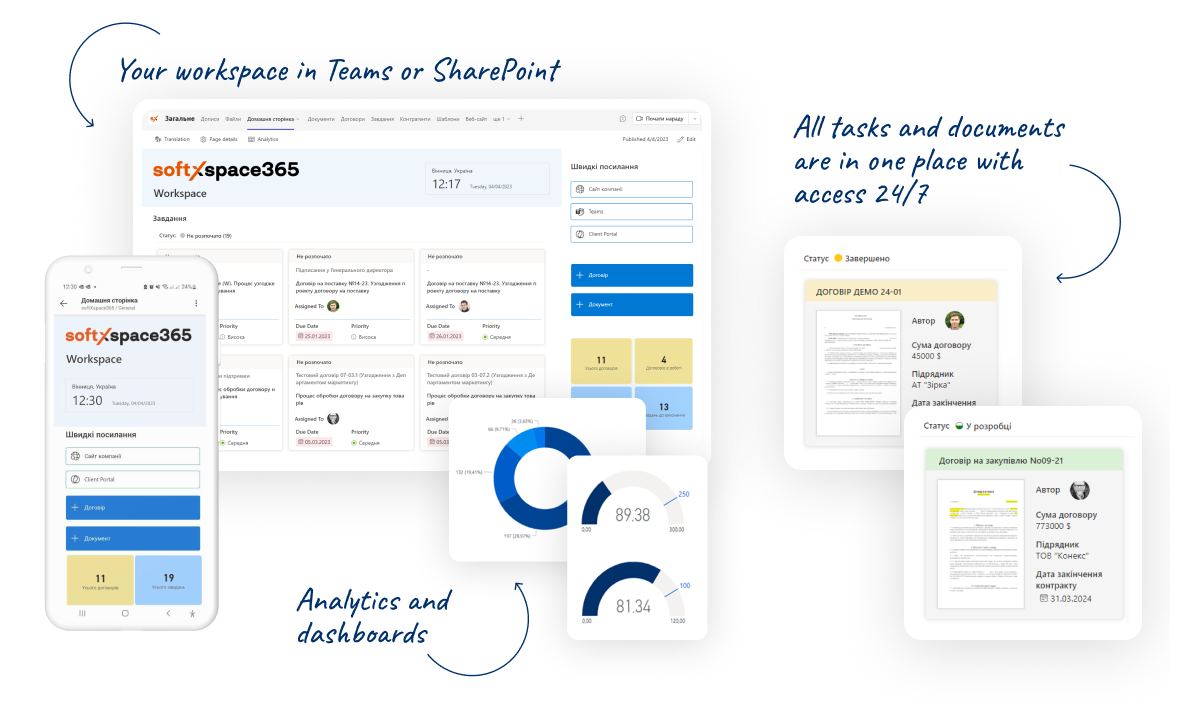
- Personal workspace for an employee: each employee gets access only to their tasks, documents, templates, and own dashboard of key activities;
- Multiplatform: employees can work with the product both in Teams or SharePoint, depending on their habits or where they feel more comfortable;
- Counterparty registry: a ready-made registry for record-keeping all the information about the company counterparties – customers, suppliers, partners, etc.;
- Reminders and notifications: predefined automatic notifications about events or reminders about important deadlines in Outlook (or any other mail client) and Teams, with the possibility to configure them;
- Search and filters: a powerful built-in functionality of searching for information by Microsoft, which includes a full-text search and predefined filters;
- Analytics and reporting: a functionality of generating analytics by processes to optimize them and permanently improve procedures, consolidate all data into one Power BI dashboard, for example, by employees’ workload, signed contracts value, etc.;
- Administrating: the product has configurations for the role access model, safety module, and allows you to create and configure system dictionaries, process templates, and also provides the actions audit on your own;
- Interface and customization: thanks to the fact that the solution is built using the Microsoft Power Platform, processes, cards, and overall look can be configured for a certain company and its requirements. Additionally, the solution is multilingual and supports using of several languages at a time.
Integrations
For sure, our product softXspace365 fully integrates with any Microsoft 365 infrastructure. Also, we can help you integrate our product into the company’s Microsoft-based IT landscape, including using a ready-made integration with Azure Active Directory.
In case you already have in your company some third-party solutions, this is not a problem at all. SoftXspace365 has all the necessary to solve different integration tasks and can be integrated with:
- Information systems, like Dynamics 365, SAP, Salesforce, or any other ERP, ECM, CRM, DMS, etc.
- Analytical services for counterparties verification
- Counterparty portals and online sites for legally significant documents exchange (softXspace.ClientPortal)
- Internal and external information portals
softXspace365 implementation advantages
After you implement a solution for process automating and building your own digital workspace, you get countless advantages, here are some of them:
- Saving time and resources: due to automation you can achieve a reduction of up to 60% in operating losses, a 30% reduction in administrative expenses, and a reduction in time for approval and signing of documents from 2-3 weeks to 1 hour;
- Reliable storage and 24/7 access: cloud storing documents avoids confidential data leaks and provides users secure access at any convenient time;
- Interaction and communication: establish your own digital workspace so that it will be convenient exactly for your team, automate your processes and teams’ work, manage tasks, work anywhere and anytime, and simplify interactions between employees from different divisions;
- Standardization of procedures: forget about mistakes while processing operations and tasks, configure processes, work with document templates, that have passed a legal examination, and provide compliance with regulations and all approved procedures;
- Control over processing and execution: provide 100% resolution executions thanks to the term monitoring and on-time performance of work duties, and be assured that documents are moved through all required approval and signing stages;
- Quick product setup and implementation: easy product setup allows you to implement it in the organization quickly, adapt it under the processes and corporate standards, and operatively develop the additional functionality;
• Post-implementation support: we can provide training, detailed product documentation, warranty and service maintenance from the vendor, and also help in solving new integration tasks.
Start now!
If you wish to quickly automate your business, increase your employees’ work efficiency and convenience, and already have Microsoft 365, or are about to purchase it – softXspace365 will be the best complement and the exact thing to get maximum results!
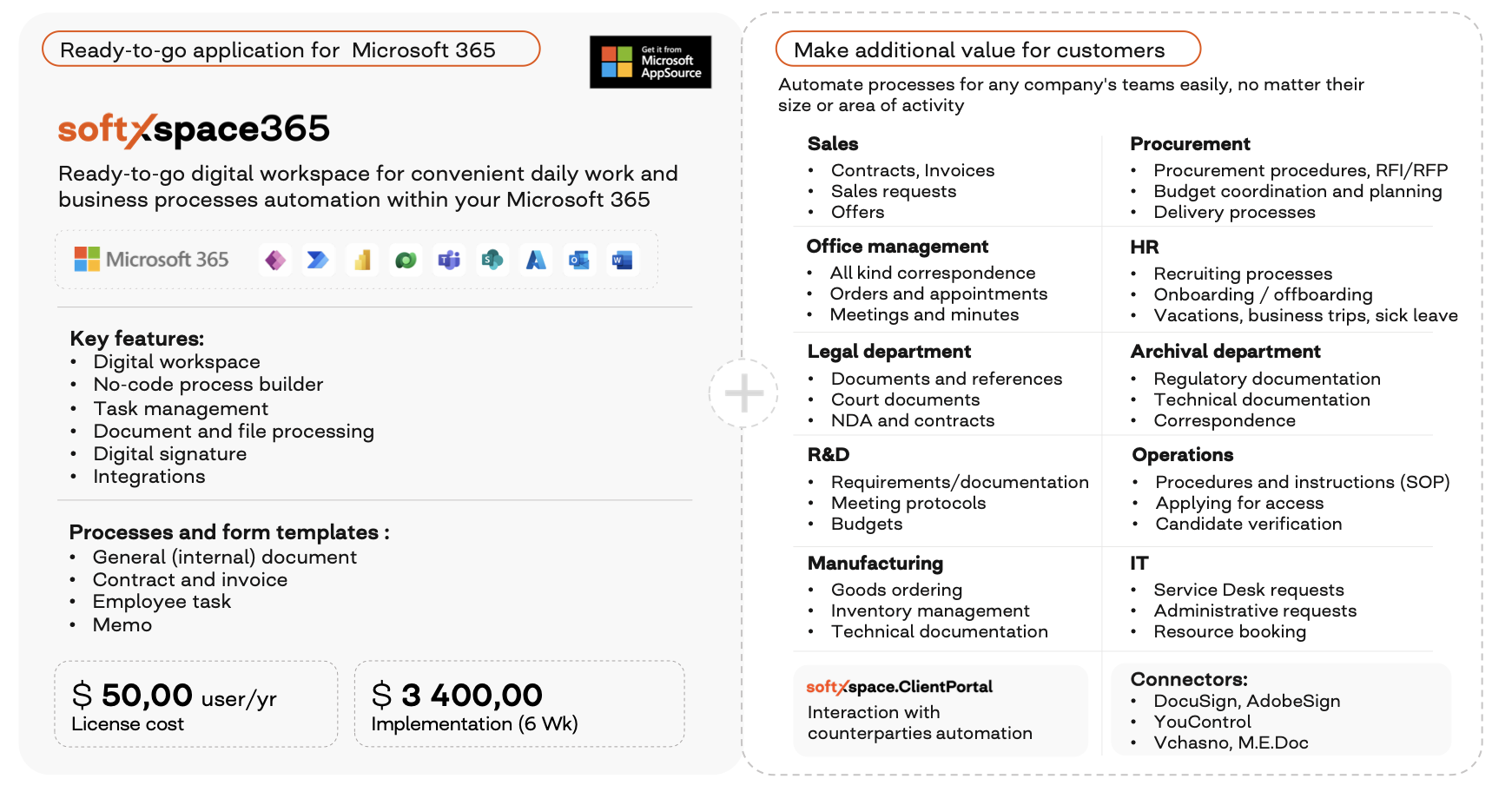
We hope this information will help you to choose the best solution for your company. We, in turn, are open to new projects and happy to consult you about the implementation of softXspace365. Contact us, and our experts in implementing softXspace365 and Microsoft 365 technologies will guide you to answers to all questions and conduct an overview demonstration of the product for you.